


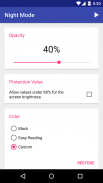



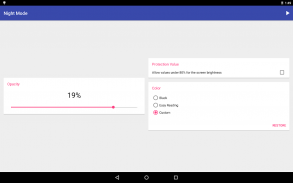
Night Mode - Screen Dimmer


Deskripsi Night Mode - Screen Dimmer
If you think that your device is too bright in dark environments you should try Night Mode!
Night Mode allows you to use your device in dark environments without bothering others around you or hurting your eyes.
There are three ways to enable Night Mode.
1. Using the widget to start or to stop the filter.
2. Set a time to schedule the start and the end of the filter automatically.
3. Using the persistent notification.
Night Mode is heavily customizable, you can set the color you prefer, the opacity of the filter and many more advanced settings.
And it's all free!
What are you waiting for? Download Night Mode!
Your eyes will thank you!
</div> <div jsname="WJz9Hc" style="display:none">Jika Anda berpikir bahwa perangkat Anda terlalu terang di lingkungan gelap Anda harus mencoba Night Mode!
Night Mode memungkinkan Anda untuk menggunakan perangkat Anda di lingkungan yang gelap tanpa mengganggu orang lain di sekitar Anda atau menyakiti mata Anda.
Ada tiga cara untuk mengaktifkan Night Mode.
1. Menggunakan widget untuk memulai atau menghentikan filter.
2. Mengatur waktu untuk jadwal awal dan akhir filter otomatis.
3. Menggunakan pemberitahuan gigih.
Night Mode adalah sangat disesuaikan, Anda dapat mengatur warna yang Anda inginkan, opacity dari filter dan lebih banyak pengaturan lanjutan.
Dan itu semua gratis!
Apa yang kamu tunggu? Ambil Night Mode!
Mata Anda akan terima kasih!</div> <div class="show-more-end">



























